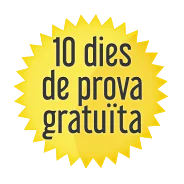Enhanced Cargo Management: Live Updates and Flexible Box Movement
Working with loaded cargo spaces just got smoother and more intuitive. Our latest updates bring instant weight recalculation, direct box renaming, flexible drag-and-drop movements, and dynamic group management. This is all in real-time as you work within the cargo space.
We’ve introduced new capabilities for item reorganizing and managing priority groups with automatic color-coding and numbering.
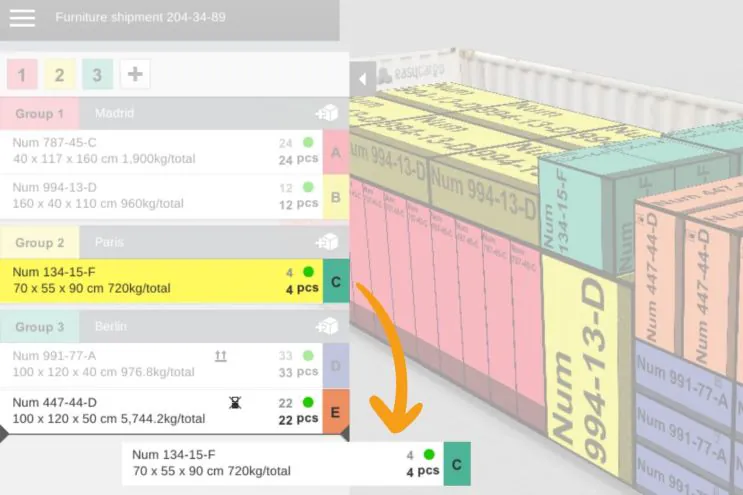
Streamlined Loaded Items in a Cargo Space
We have been working on improvements when it comes to loading items into a cargo space and applying changes to them. Now, we have a new approach that introduces several significant enhancements to how you interact with loaded items in our freight load calculator. Here is what has been updated:
Weight and Dimensions
Weight changes will trigger an automatic recalculation in the cargo space info panel above the shipment, providing immediate feedback.
For dimension changes, the system requires items to be removed or reloaded, with a question mark indicator appearing next to the modified items to help maintain loading accuracy.
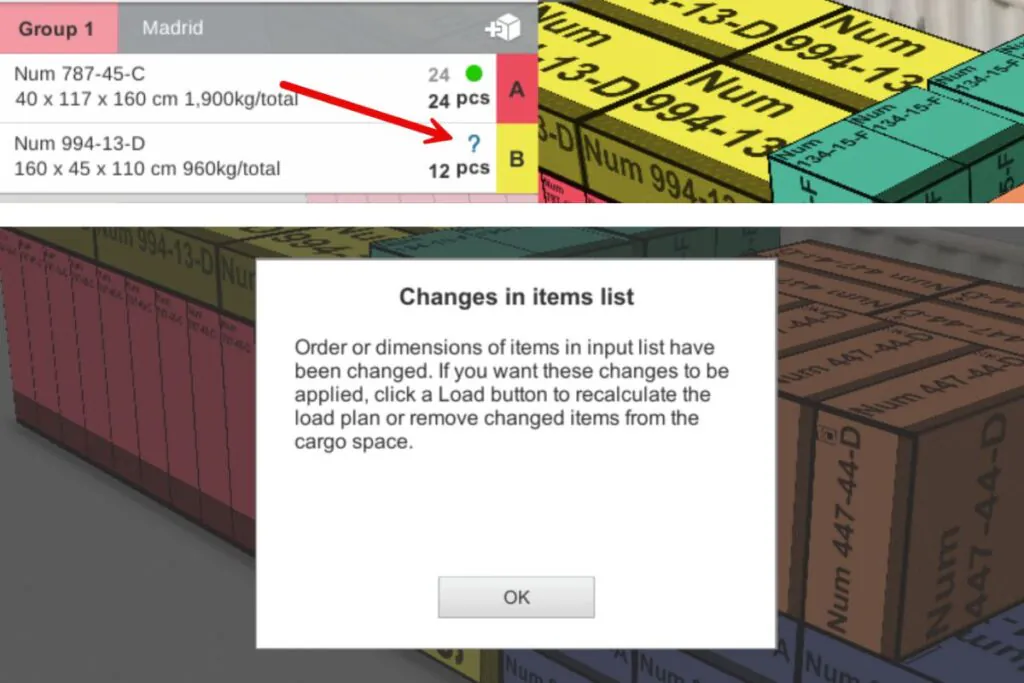
Count and Item Naming
Changes to item counts are instantly reflected in the left load plan info panel, ensuring seamless inventory tracking. Item renaming immediately appears on the boxes in the cargo space, providing direct visual feedback for easier item identification.
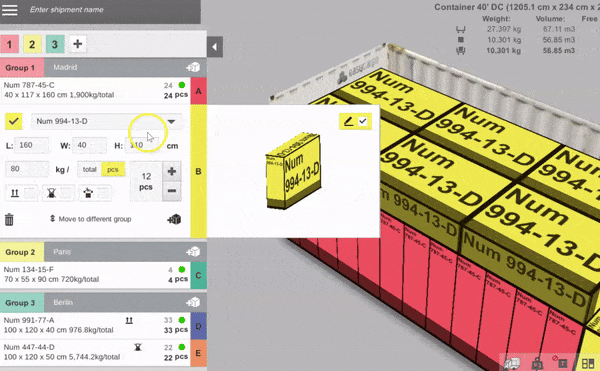
Restriction Handling
The system’s handling of restrictions has been updated, though with some current limitations. While changes to restrictions are immediately displayed on boxes in the loaded cargo space, this still requires a manual recalculation of the entire loading plan.
Drag and Drop Editor
The new drag-and-drop functionality provides flexible item management, giving you greater control and efficiency when organizing your cargo. The updates for these two key areas empower you to make quick adjustments on the fly:
Box Movement
Within groups, boxes can be moved freely without affecting the underlying algorithm. You can transfer boxes between different groups as needed and also drag items directly from the left shipment input panel into the cargo space for quick loading. This flexibility allows you to have better organization while keeping the integrity of the loading calculations.
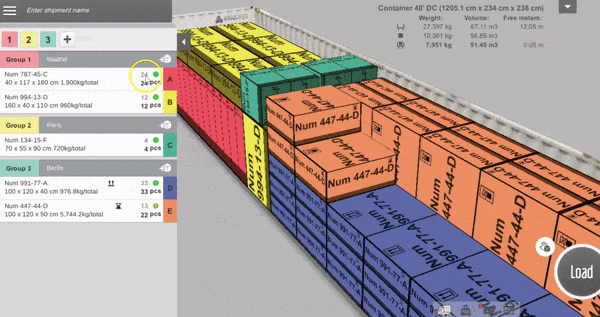
Priority Group Management
When moving groups, the system automatically updates the numbering while sustaining a consistent coloring of the labels during transfers. This provides clear visual organization of cargo items and helps you keep a logical grouping of your items.
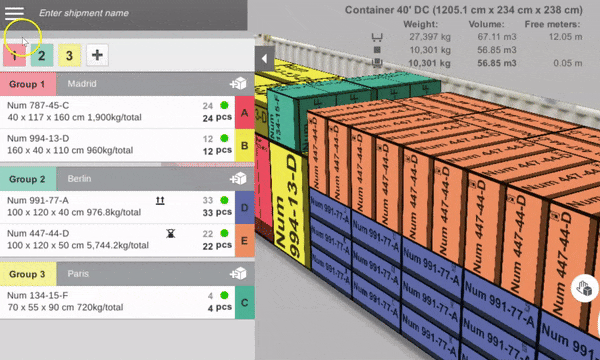
Collectively, these improvements have streamlined the cargo loading process while maintaining precise control over item placement and properties. We hope these updates make your cargo management more efficient and enjoyable to use.