Container Loading Calculator: Plan Your Cargo Loading in Seconds
Imagine that you need to load 150 small boxes, 40 medium ones, 58 large ones, and 20 fragile ones that could break during the trip in the truck. Additionally, 30 small and 23 medium boxes must be unloaded first in Springfield, with the rest going to Boston. Feeling overwhelmed and unsure how to load everything correctly? This puzzle can be solved for you by using a container loading calculator.

Source: www.canva.com
What is a Container Loading Calculator?
Container loading calculators, also known as container stacking calculators, are software or online tools that optimize the arrangement of goods inside shipping containers or other cargo spaces, such as trucks, pallets, semitrailers, and others.
By using a container stacking calculator, you no longer have to worry about how you are going to efficiently place all of the goods to maximize the available space while preventing items from being damaged during transport and avoiding overloading individual axles. The calculator takes care of this so you don’t have to spend your time manually calculating these specifics.
Key Features of a Container Loading Calculator
A container loading calculator offers various features and functionalities that make planning and executing the loading of goods easier for you.
1. Automatic Calculations and Optimization
A container stacking calculator will automatically calculate how to arrange the goods in the chosen cargo space based on the given parameters such as the dimensions and weight of individual items as well as the parameters of the cargo space itself.
2. 3D Visualization
A container loading calculator offers a 3D visualization of the loading process, helping you to clearly, and in detail, envision how the items will be arranged inside the container or other cargo space. The end result is that the container stacking calculators will provide you with step-by-step reports on how to manage the loading process. More on that later.
With a fully interactive 3D visualization, you can navigate through the loaded space by utilizing controls to rotate and zoom in on the cargo. This further allows you to identify any potential issues in the arrangement of items (such as large gaps between items, uneven weight distribution, etc.).
3. Priority Groups – Delivery to Multiple Destinations
As we mentioned earlier, let’s say you need to unload part of the cargo in Springfield and the rest in Boston. What’s the best approach? You could just load everything into the container without any plan and then have the driver sort through and move items around to find what’s needed. However, you’ll waste time, money, and you won’t be efficient if you use this method.
Alternatively, you can use the priority groups feature within the container stacking calculator. This allows you to organize the loading plan so that items are placed in the container according to their destination. Thanks to this feature, the handling and unloading of cargo is easier and faster.

Source: www.canva.com
4. Data Import and Export
Container stacking calculators allow you to import and export data from various external systems and sources such as Microsoft Excel, ERP systems, and other inventory management software.
Data import speeds up and simplifies the process of uploading data into the tool since you don’t have to enter the information manually. Additionally, it reduces the risk of errors that occur with manual data entry.
Exporting data makes it easier to share loading information with colleagues, business partners, or customers. The exported data can also serve as a basis for creating analyses and reports.
5. Generating Reports and Documentation
We briefly mentioned this feature in the previous section. In addition to basic export functions, many container stacking calculators can also create loading documents.
These loading documents may include:
- A complete overview of all items in the shipment, including their descriptions, quantities, dimensions, and weights
- as well as information on how to arrange individual items.
Tip: For example, in the EasyCargo container loading calculator, you can easily create a basic report or a detailed step-by-step report. You can find an easy guide on how to do so in this video tutorial.
6. Special Requirements for Goods
Some container stacking calculators are designed to take into account various specific requirements that are essential for the proper handling and transportation of goods.
For example, if you are transporting fragile items, the calculator will ensure they are placed in a way that prevents damage during transit. This might include ensuring that no additional cargo is stacked on top of these items or preventing the items from being tilted. If you are transporting heavy items, the calculator will ensure an even distribution throughout the shipment to avoid overloading any part of the cargo space.

Source: www.canva.com
Container Loading Calculator EasyCargo
Compared to the standard features of most container stacking calculators, EasyCargo offers a range of additional benefits and functions. Read on and see for yourself.
1. User-Friendly Interface
The container loading calculator EasyCargo is designed to be extremely easy and intuitive to use. You don’t need any extensive training to understand how the application works.
Just take a look at the clear layout of the application’s main page where you can find all of the necessary features and create a loading plan according to your requirements with just a few clicks.
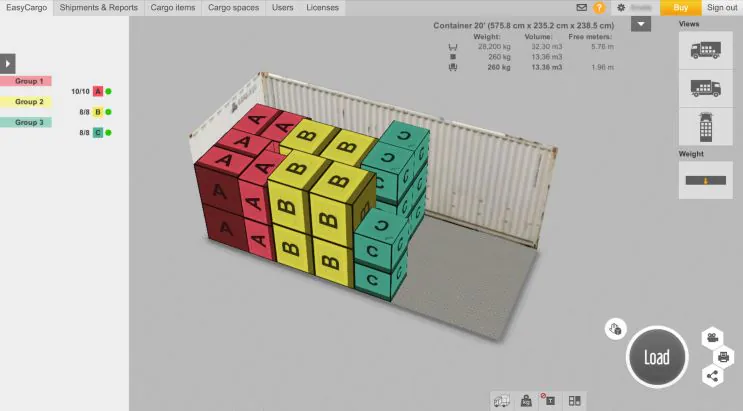
2. Many Options for Sharing Load Plans
In addition to the previously mentioned options of sharing basic reports and step-by-step reports with others, EasyCargo also allows you to share the load plan via a public link or Excel.
The Excel file contains the basic view print report and all of the information about the loaded items. The main advantage of sharing via a public link is that you do not need an EasyCargo license or any other access to the application to be able to open it. Furthermore, you will have access to the axle load view, interactive controls, step-by-step functionality, and print reports. The only requirement is that the account the shipment is under must maintain an active license.
3. Language Options
International business can be challenging in many ways. One of them is the diversity of cultures and different languages. Therefore, it is important to consider this when choosing company tools and applications.
Since we want to guarantee that our clients have a flawless user experience and accessibility in international markets, you can choose from these 14 languages within the application:
- English,
- German,
- French,
- Italian,
- Spanish,
- Portuguese,
- Polish,
- Czech,
- Hungarian,
- Vietnamese,
- Finnish,
- Swedish,
- Turkish,
- and Catalan.
We also offer multiple language options for our video tutorials (English, German, Italian, Spanish, Portuguese, French, Polish, Czech, Hungarian, and Turkish) and handbooks (English, German, Spanish, Portuguese, Polish, Czech, Turkish and Vietnamese). You can also communicate with our technical support in several languages (English, Spanish, Portuguese, Polish, and Czech).
Tip: Over 2,000 customers worldwide use EasyCargo. Become one of them and try EasyCargo, one of the first and most advanced loading software on the market.
4. Manual Loading
We understand that an off-the-shelf solution may not always provide calculation results based on your expectations. Therefore, in EasyCargo, you have the option to manually adjust the loading according to your needs. You can move items from place to place, rotate them, remove them from the load planning compartment, or add some extra items if you discover free capacity.
Tip: This feature is also related to a new option: multi-pickup. With this feature, you can now move entire columns or even sets of boxes. Read the journal to learn how to manipulate a column of items or the entire set of items.
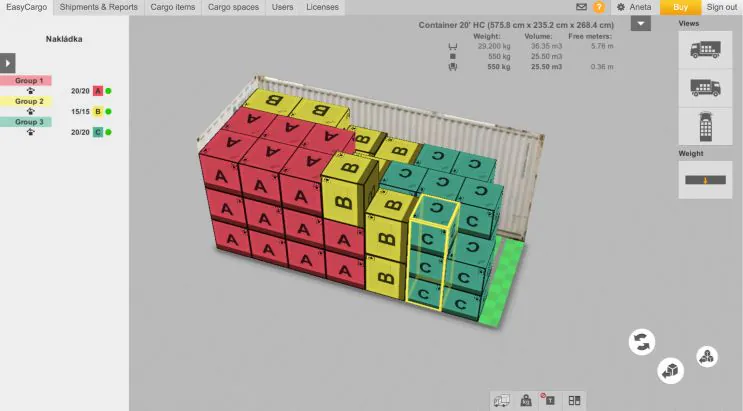
5. Easy Onboarding
EasyCargo’s goal is to make your work easier, not harder. That’s why we provide a wealth of learning materials and support to help you master the container loading calculator with ease.
- and our support team, which is ready to answer within 24 hours.
6. One-day Ticket
You don’t need to purchase a monthly or annual license right away. At the beginning, you can use our daily tickets. Tickets are sold in packs of at least 10. You can activate a one-day ticket whenever you want and you’ll have access to the EasyCargo application for 24 hours from the time of activation. The price of a one-day ticket is US $7.90 per user (the price for 10 tickets is US $79). Daily tickets are also perfect for the user who only occasionally needs to generate a load plan.
Try EasyCargo for Free
If you’ve read the article this far, you must be tempted to try the EasyCargo container loading calculator. Don’t worry, we won’t leave you hanging. We offer you the chance to try the EasyCargo application for free for 10 days. You will have the opportunity to try all of the features that EasyCargo offers. So don’t hesitate to see for yourself how EasyCargo can make load planning a breeze.




