How to create an oversized cargo load plan?
Create load plans for oversized cargo directly in EasyCargo. You heard us correctly! In our load optimization software, it’s now possible to create overhangs or reduce cargo space layout only with a few clicks.
What is a truck overhang?
A truck or load overhang is a portion of a load or vehicle attachment that projects beyond the front or rear wheels of a vehicle, sides, or the front or rear bumper of a vehicle if it’s equipped with a front or rear bumper.
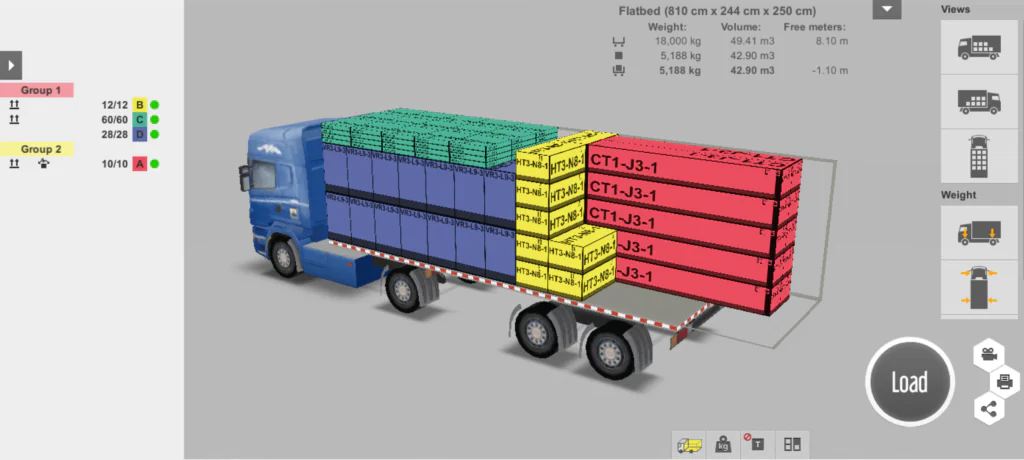
What is a legal truck overhang?
Hauling overhanging cargo poses a danger to your vehicle, transported goods, and other drivers on the road. To keep everybody safe, a number of rules concerning how far items can overhang apply. Those rules differ from state to state, and the carrier is obliged to know and follow them. Failure to do so can result in tickets or high fines. On top of that, if an overhanging object on a truck violates the state regulations and is the cause of an accident, the driver may be liable for damages.
While EasyCargo won’t help you learn applicable laws, it can make your load planning way easier by allowing you to plan cargo overhang properly.
How can I create an overhang in EasyCargo?
Setting up an overhang is very straightforward. To enable loading with an overhang, click on the truck icon located in the lower right corner, next to the weight limits button.
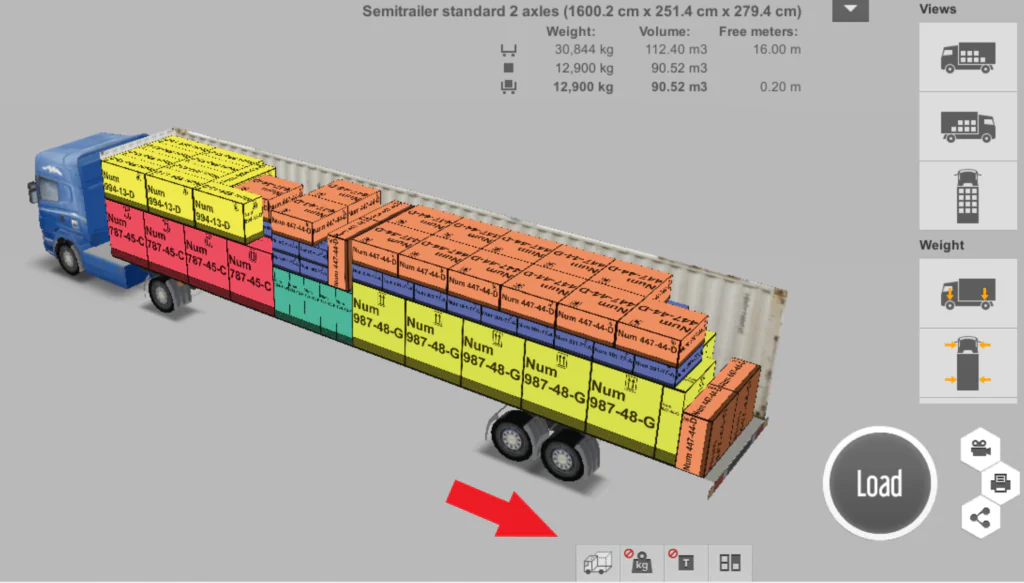
Three more icons will appear: with the help of the first one, you can choose how many centimeters or inches you want to increase or decrease the selected cargo space layout (if you want the layout to be smaller, simply add “-” before the number). The second icon allows you to change the absolute loading size layout of the entire cargo space. By clicking the last icon, the dimensions of the cargo space will return to their default size.
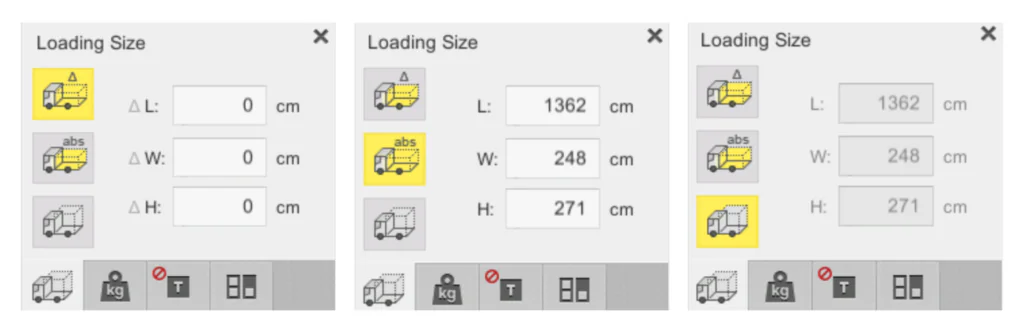
The following animation summarizes the entire process of working with truck overhangs:
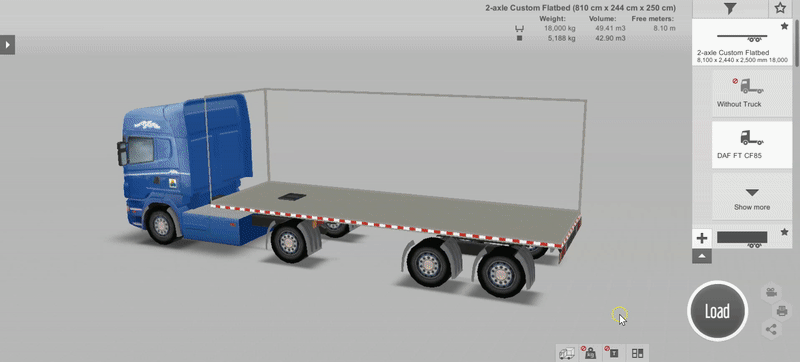
Tips for adjusting loading size
The number one reason for adjusting loading size in EasyCargo, of course, is to create a bigger loading space layout for your oversized cargo.
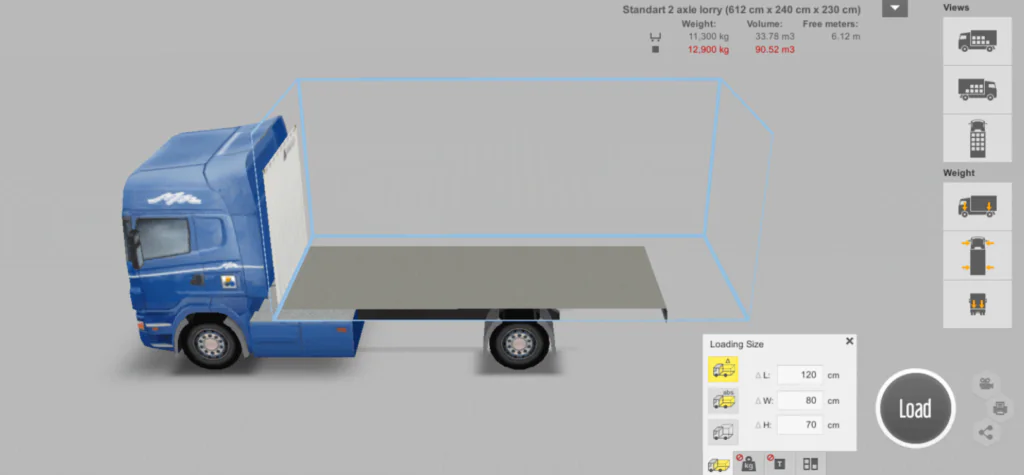
The possibilities don’t end there. This new feature is a powerful tool you can do so much more with! For example, the exact opposite of overhangs – reducing the layout size of your cargo space. By lowering the ceiling of the space, you can enforce loading into layers. This enables you to specify how many layers or how many other items you can place on a particular item.
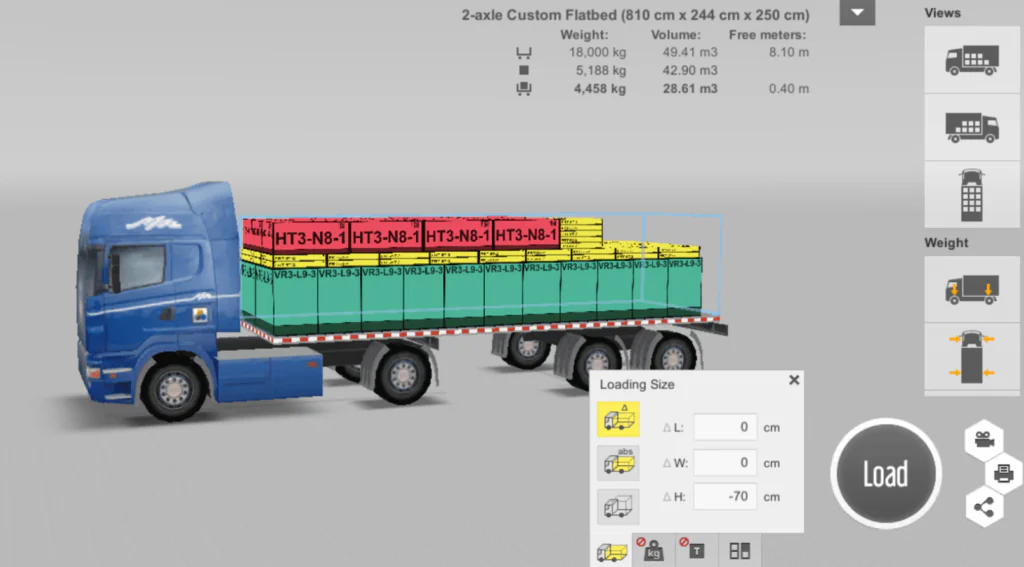
For EasyCargo, adjusting the cargo loading size layout is another huge step for better and more realistic cargo planning. Thank you for supporting us. We can’t wait to further improve our application together with you!




