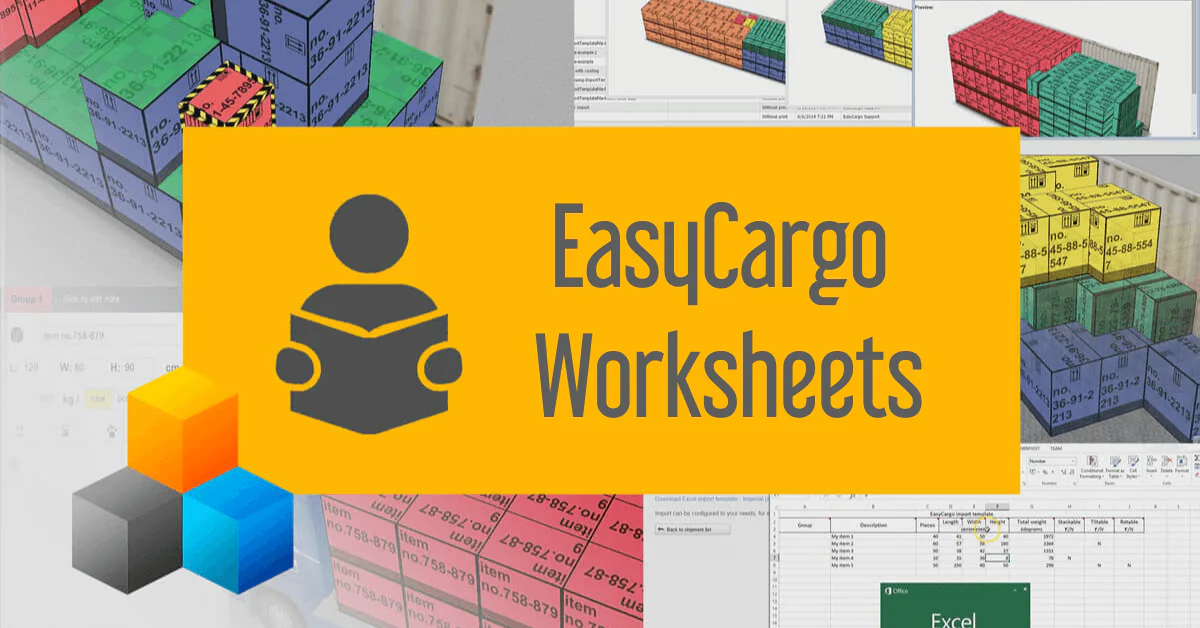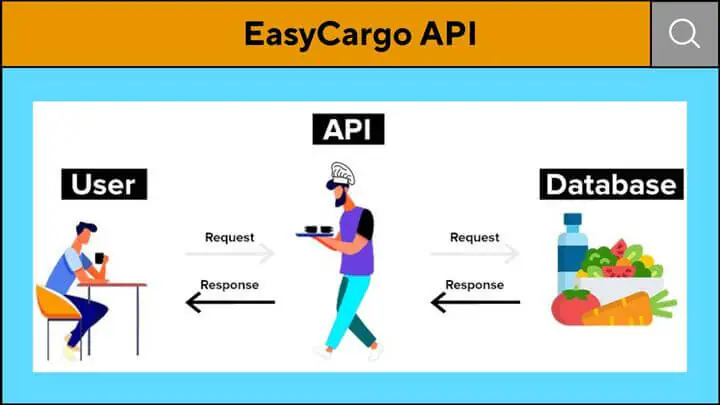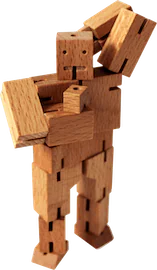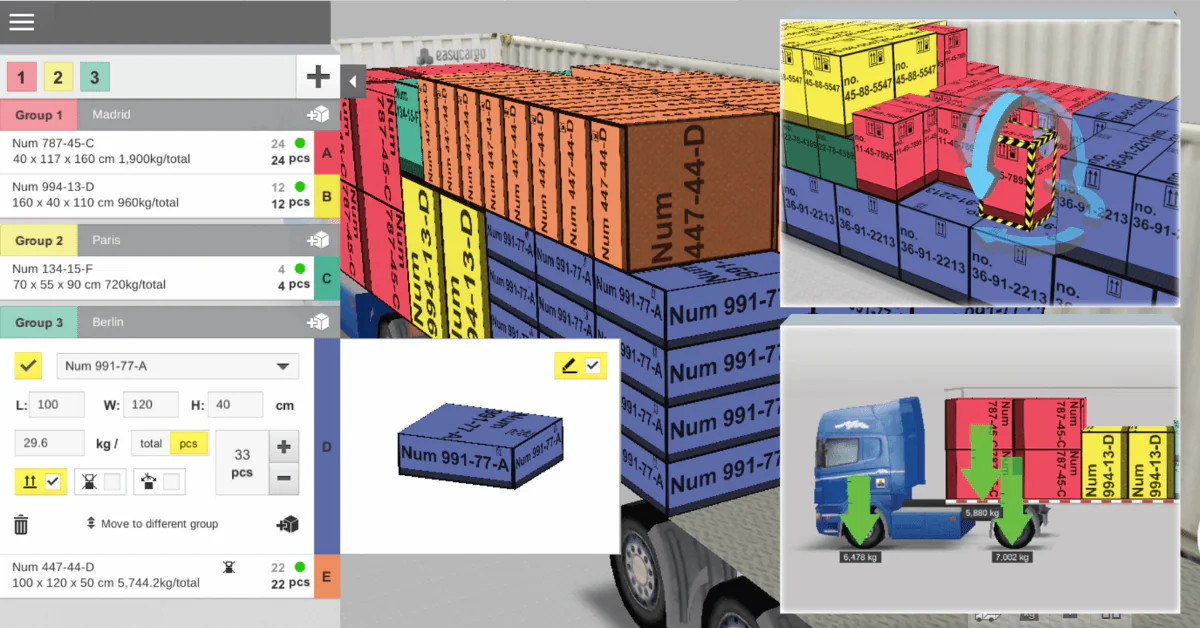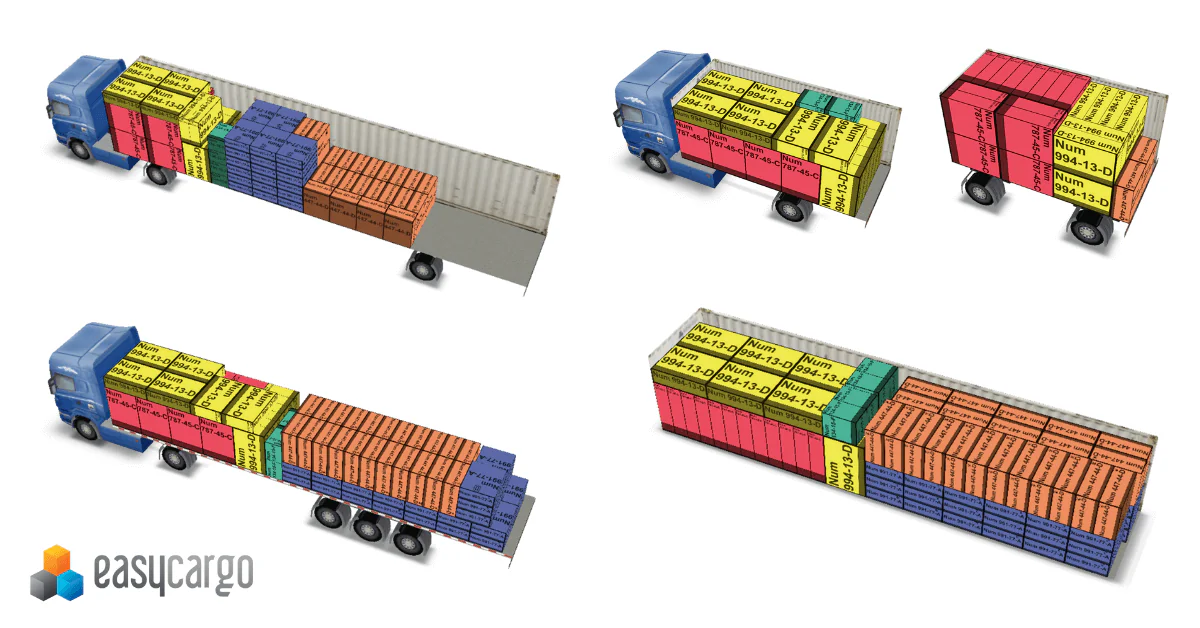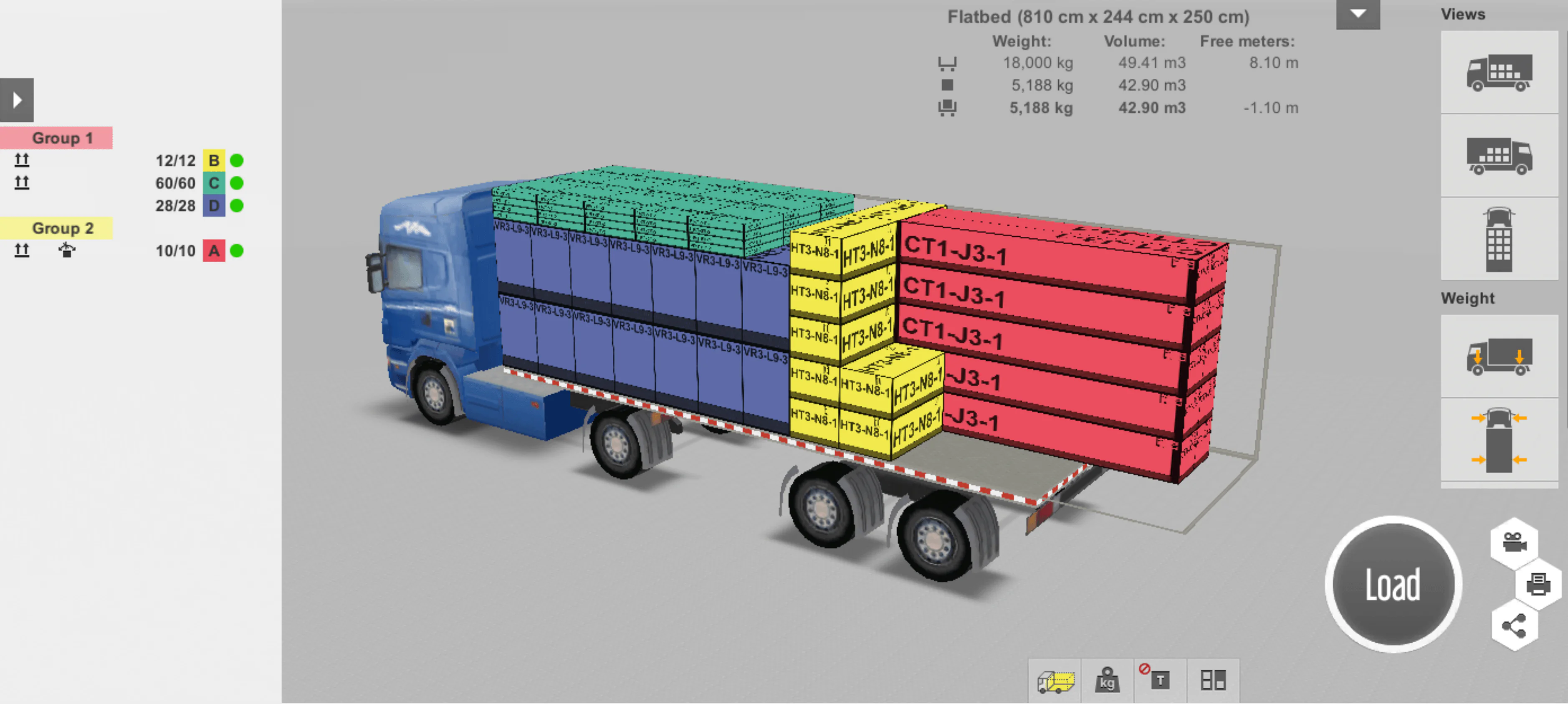Worksheets; Not Only For Schools Anna Melounová | 25. 4月 2022
Do you remember our recent post in which we shared three practical exercises to test your load planning skills? It’s these exercises (in a slightly modified form) that are a part of worksheets - a comprehensive set of tasks primarily intended for high school and university students.