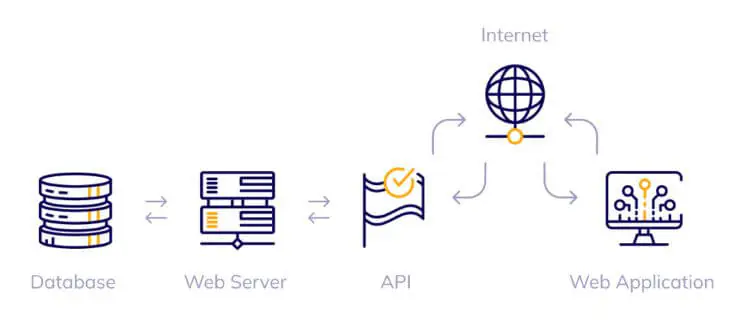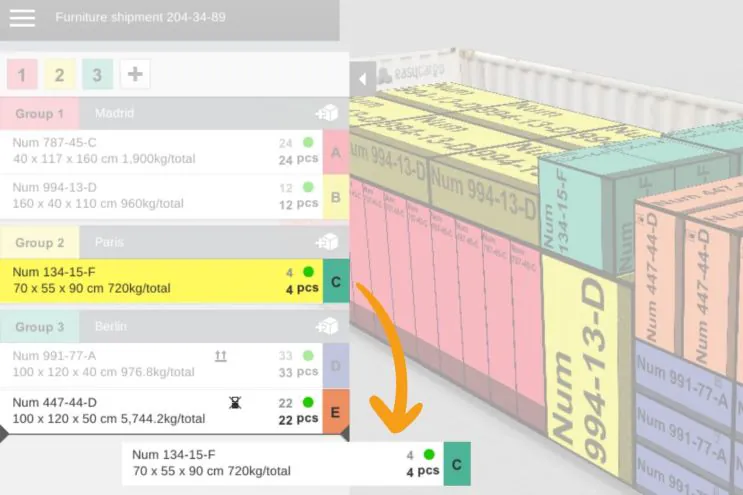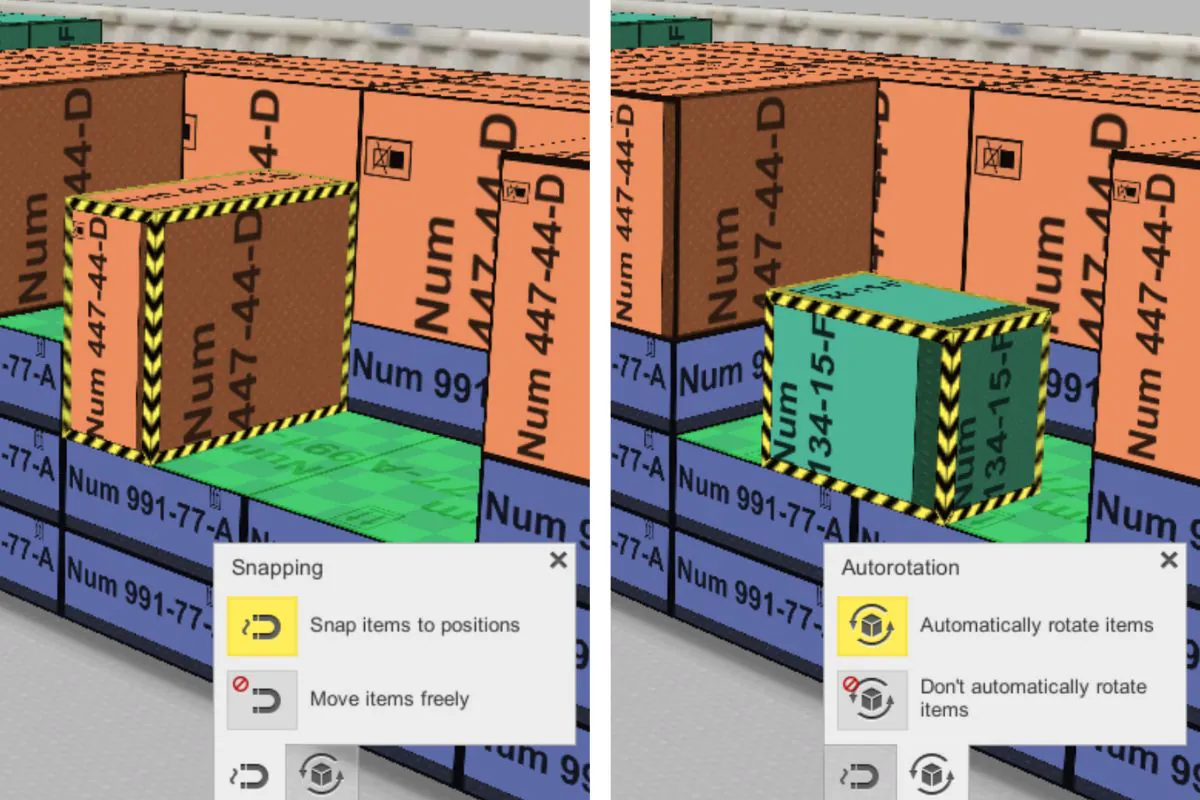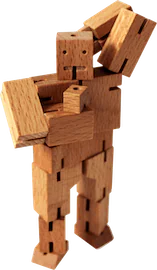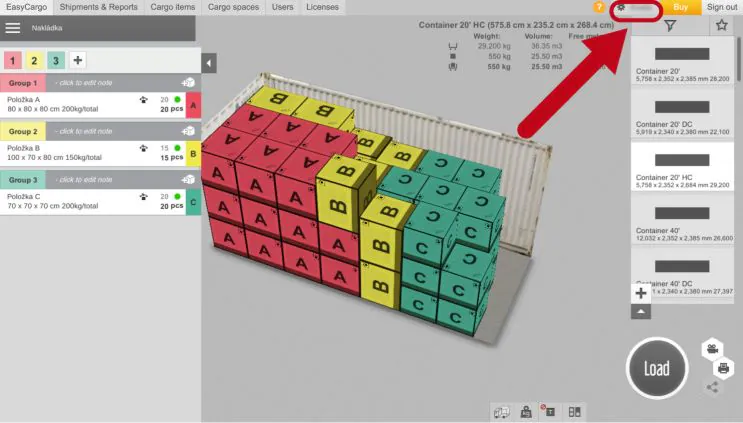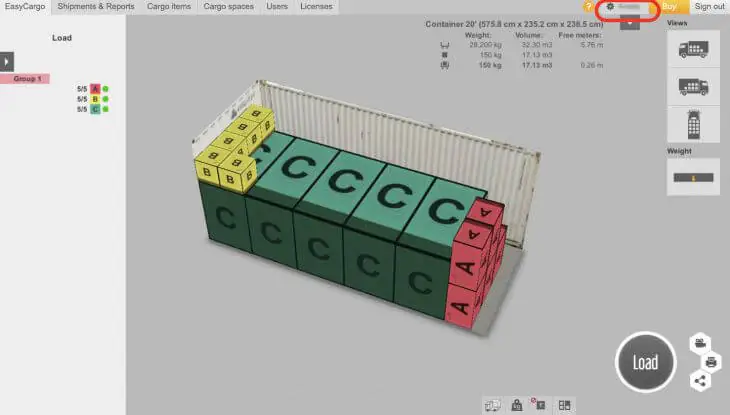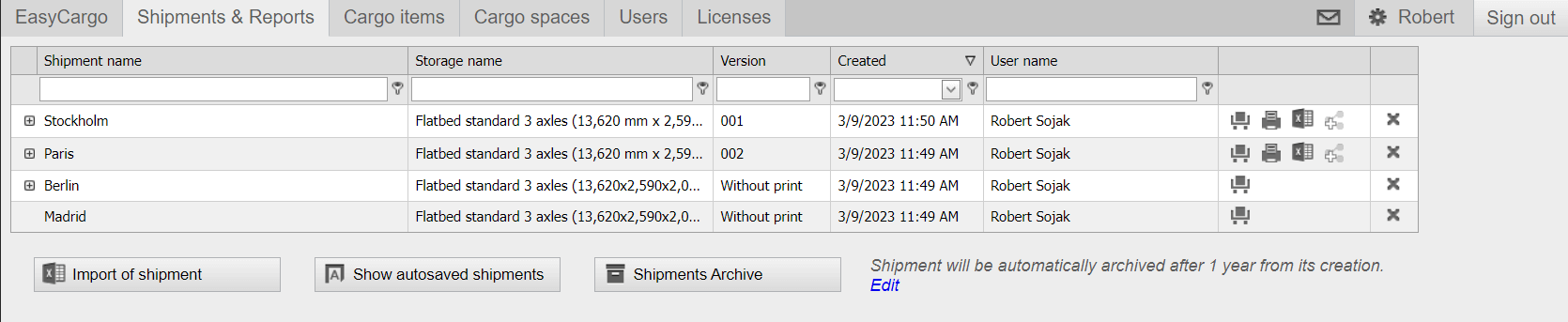A Guide to EasyCargo API (part 3) Martina Krupičková | 19. mar 2025
The final article in our EasyCargo API series provides a comprehensive, step-by-step guide to load planning using the API. We'll walk you through the entire process, from the initial setup to obtaining loading plan reports, demonstrating the API interactions and their corresponding representation in the EasyCargo interface. This guide builds on fundamental concepts while introducing advanced functionalities for optimizing cargo shipment planning operations.