Loading software calculations are evaluated right in your web browser. That saves you the hassle of installing new software. We bring you easy-to-learn, easy-to-use software with modern design. Tutorial videos are available to help you get started.

How much can you SAVE with EasyCargo?
References
















Not convinced yet? Click here for more reasons why your company should use EasyCargo.
More about the software

Easy to use
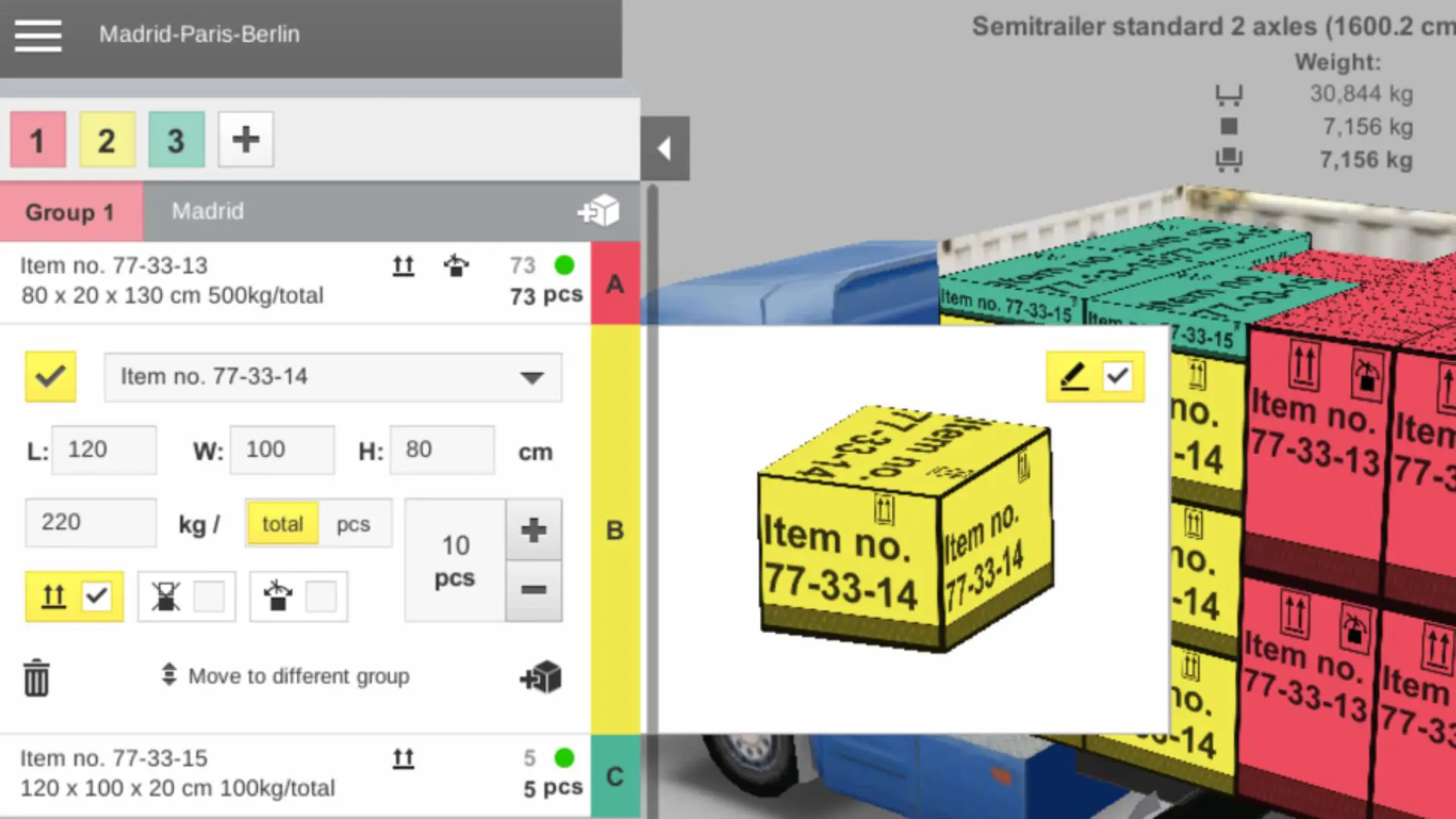
EasyCargo load planner keeps the layout of cargo items and the results on one screen. Furthermore, there is no need to be switching between different tabs. Just click the “Add item” button, insert the cargo specifications (dimensions, weight, etc.), and a cargo item will appear in a 3D load plan preview along with the description right on the box.
Finally, adjust the item count, loading constraints, and click the “Load” button. Items will be placed in the cargo space within a few seconds. Your loading plan is now ready.
You can define your own cargo space or adjust an existing space before you start the loading process.

Saves space and time
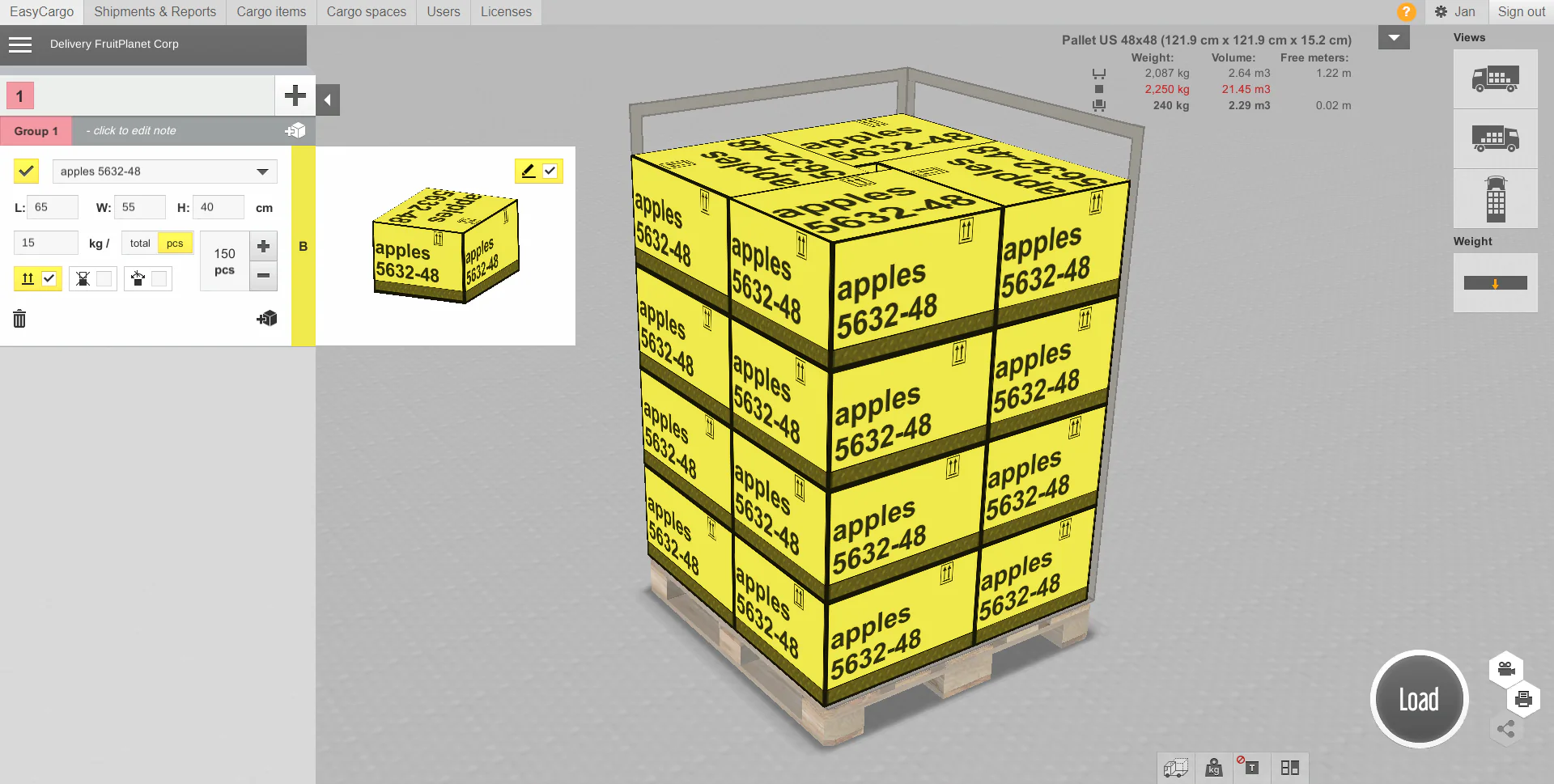
The truck and container loading software will help you create your load plans quickly. The EasyCargo team spent a great deal of time developing a unique load planning engine that will effectively place your cargo items into trucks and containers within seconds.
Calculations of cargo item placements respect the applied constraints. It is also possible to sort items into groups based on destination. The weight limits for a selected vehicle are taken into account.
The entire evaluation process is completed within one minute. You can then examine the loading plan result and generate a print report, which can be printed or shared online.

Best visualization
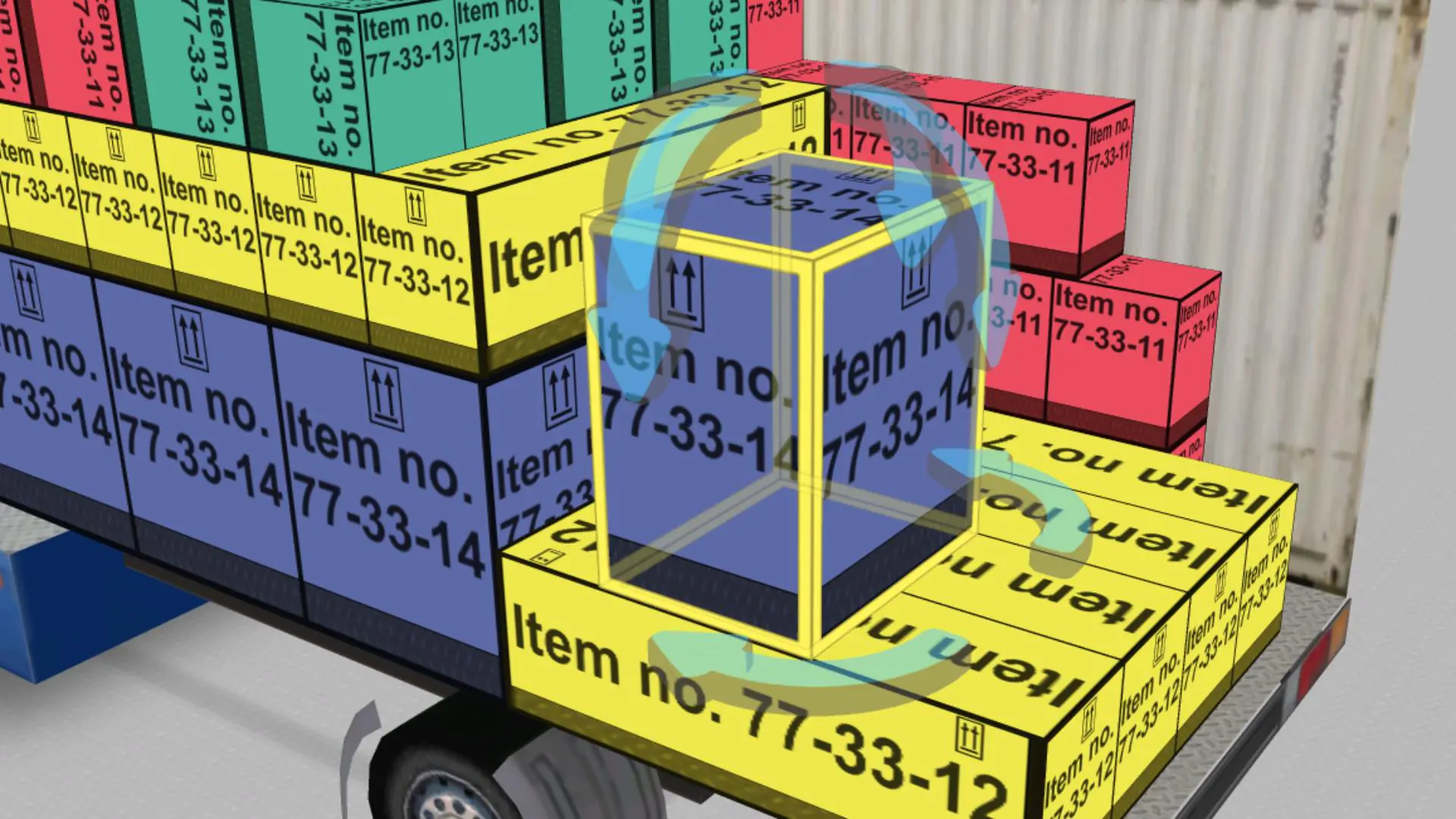
The entire load plan result is shown in an interactive 3D view, just like in a game. You can rotate or zoom to examine your cargo layout in detail.
A built-in manual loading plan editor will let you individually adjust the rotation and position of each box. You can also set up your loading plan entirely from scratch.
The loading plan editor works on a “Drag&Drop” basis and the auto-snap function ensures an aligned fit with other boxes.

Integration

We offer several options to simplify working with EasyCargo software even more. The first of them is the import from Microsoft Excel feature. You enter the items in a special template that you can download directly from Microsoft Excel, and upload the file back to EasyCargo. EasyCargo calculates the final load plan. You can also export the output back to an excel file for further adjustments or sharing with colleagues.
The second option is the integration with the SAP ERP implemented by the company status C. Thus, all the data about transported goods are transferred directly from SAP to the application EasyCargo.
The third possibility is the integration via our API-Interface. It helps you create a list of load items and a list of cargo spaces right into EasyCargo.
Product features
-
Unlimited number of load plan calculations
-
More than 10 000 items of up to 250 different types in one shipment
-
Imperial (inches, pounds) or Metric (centimeters, kilograms) units support
-
Priority groups that sort cargo items based on final destination
-
Manual load plan editor (adjust the placement and rotation for each box in the calculated load plan)
-
Non-stackable groups and groups split by a virtual wall
-
Insert items directly from an MS Excel file
-
Export of the load plan to Microsoft Excel
-
Integration with SAP
-
Adjusting loading size (eg creating overhangs)
-
Cargo items database
-
Constraint settings for cargo item positioning (non-stackable, no-tilt, do not rotate, shift to mass center, etc.)
-
The description is shown on each item directly in the 3D visualization
-
Define your vehicles or containers
-
Containers
-
Flatbed trailers with 1, 2 and 3 axles
-
Pallets

-
Trucks and trailers with 2 and 3 axles
-
Trucks with semitrailers: 1, 2 and 3 axles
-
Trucktors with 2 and 3 axles
-
Step-by-Step load report
-
Create print reports from a visualized load plan
-
Share your load plans online
-
Save and re-use your load plans
-
Verify weight distribution compliance with permitted limits
-
Step-by-step multi-cargo space load plan
 How to create a step-by-step multi-cargo space loading plan?
How to create a step-by-step multi-cargo space loading plan?
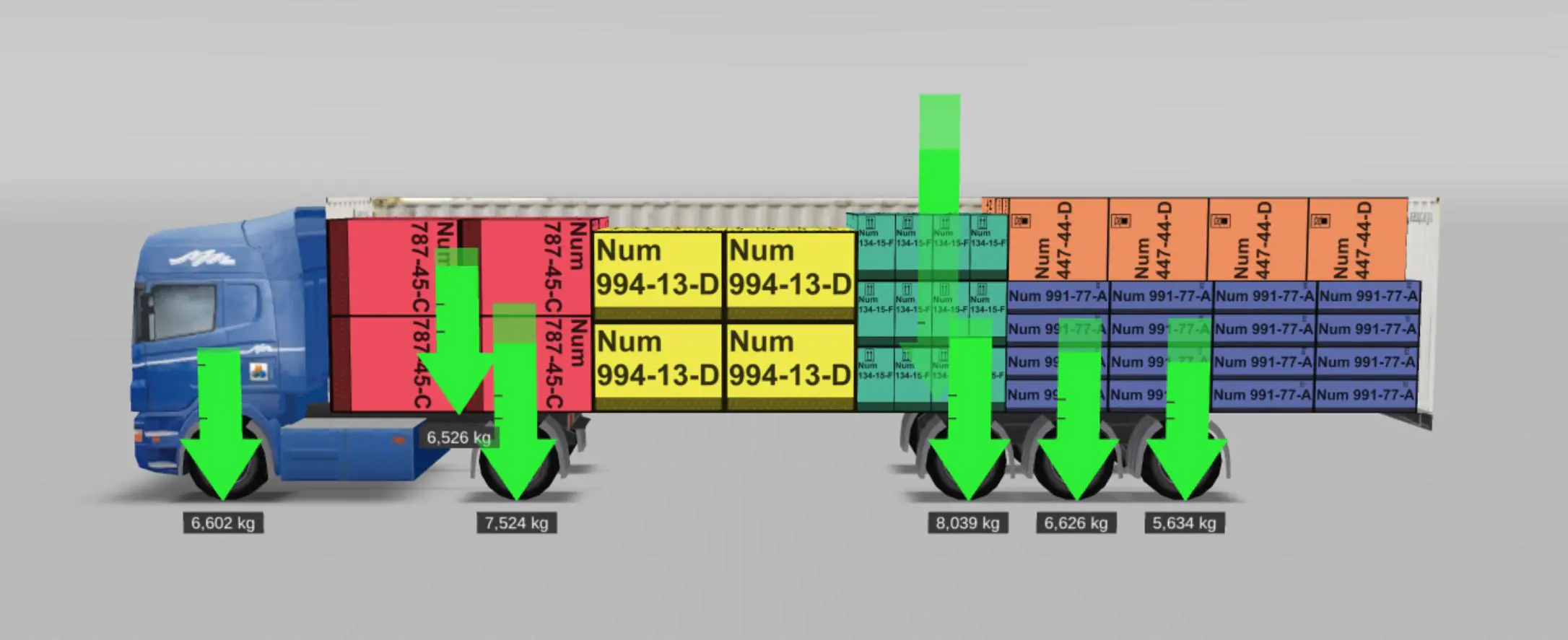
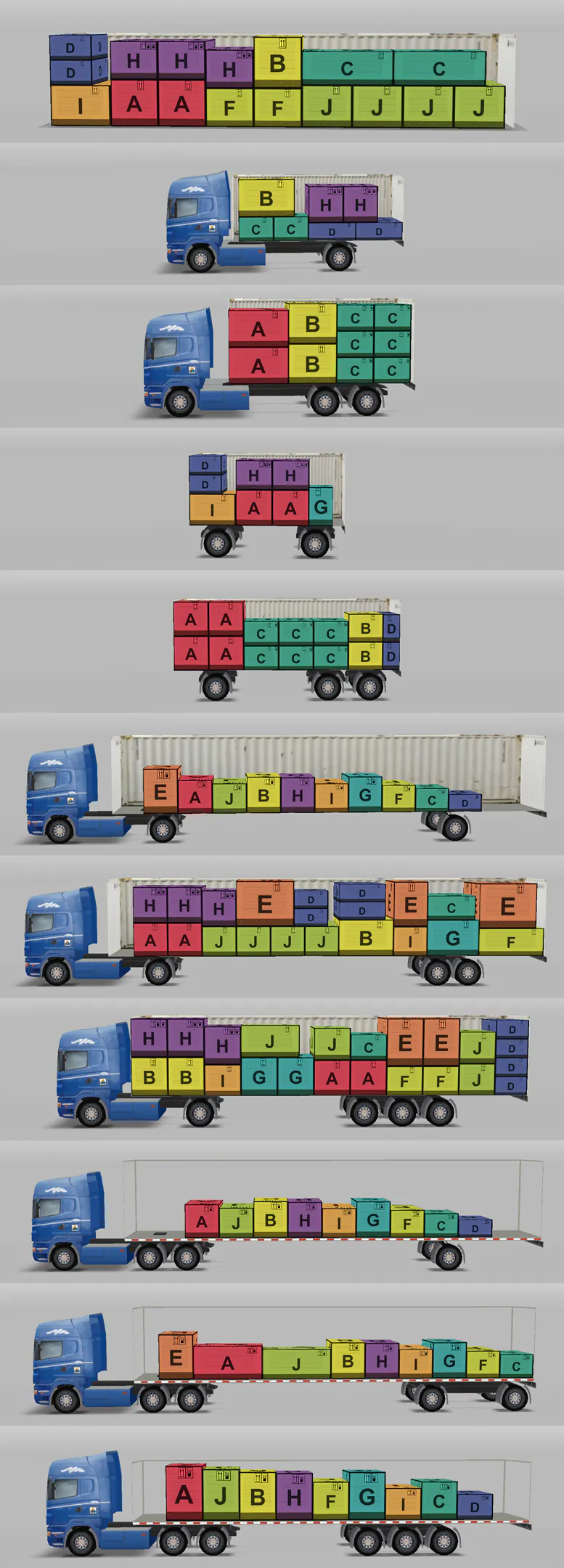
Pricing
EasyCargo runs online right in your web browser. Get a free 10-day trial of the full version, no credit card required. After the free trial period, we are happy to offer you a license that best fits your needs.
Universities and other educational institutions
Are you a professor or teacher and want to use EasyCargo in your class to demonstrate effective load planning?
Would you like students to also learn how to work with the program?
Then EasyCargo for schools is just right for you!
Enterprise Licensing
Are you a big enterprise that needs more licenses for multiple users or even branches? Do you require additional documentation such as a quotation or PO? Make a centralized purchase in the total amount exceeding $2400 and save 30% on the whole order!
Why should your company use loading software EasyCargo?
Try online for free and create your load plans right in the web browser.


